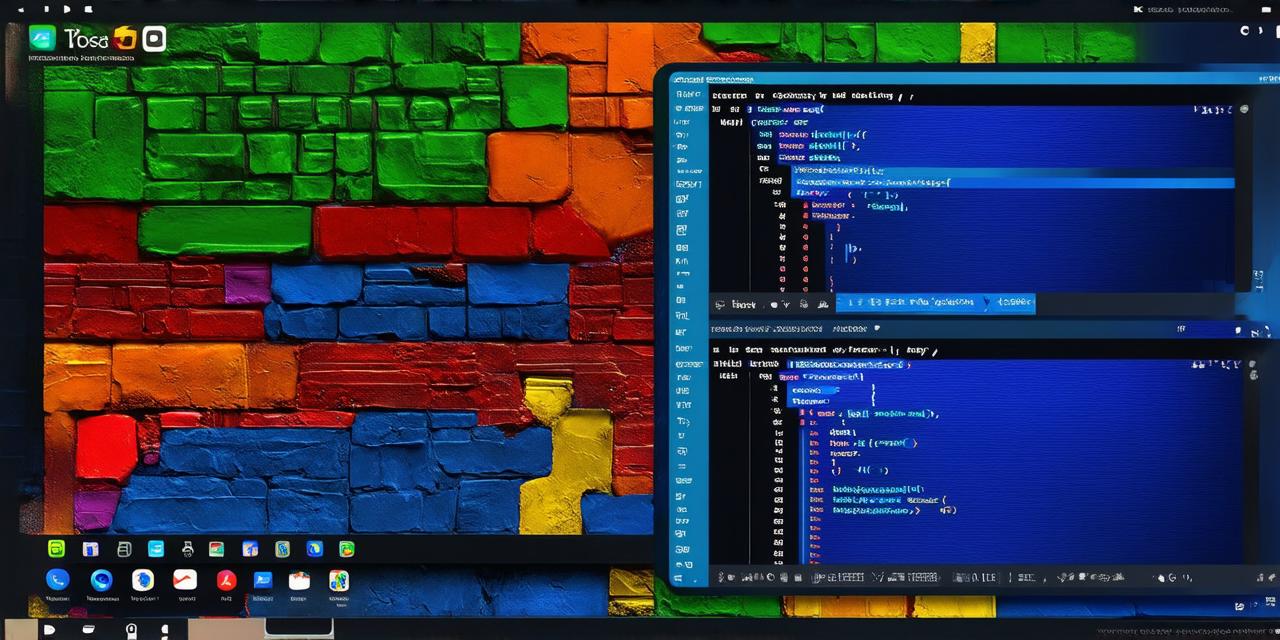Designing the Game Concept: A Crucial First Step
Before you start coding, it’s important to have a clear idea of what your game should be like. This includes deciding on the game genre, target audience, and overall gameplay mechanics. Here are some tips to help you get started with designing your game concept:
- Identify your target audience: Are you targeting casual players or hardcore gamers? What kind of games do they typically enjoy? Understanding your target audience will help you create a game that resonates with them and keeps them engaged.
- Choose a game genre: There are countless game genres to choose from, including action, adventure, puzzle, sports, and more. Consider what kind of game you would like to play and whether there is an existing demand for it on the iOS platform.
- Brainstorm gameplay mechanics: Think about how players will interact with your game. Will they be controlling characters or objects? How will they progress through levels? What kind of challenges will they face? By brainstorming these details, you can create a solid game concept that is both fun and challenging for players.
Setting Up Your Development Environment
Once you have a clear idea of your game concept, it’s time to set up your development environment. Here are some tools and frameworks that you will need:
- Xcode: This is the official Integrated Development Environment (IDE) for iOS app development. It includes everything you need to write, debug, and test your code.
- Swift or Objective-C: These are the two programming languages used for developing iOS apps. Swift is a newer language that is easier to learn and more efficient than Objective-C. However, many developers still use Objective-C due to its extensive documentation and large community support.
- Game engines: There are many game engines available for iOS development, including Unity, Unreal Engine, and Marmalade. These engines provide a range of tools and features that make it easier to create complex games with minimal coding.
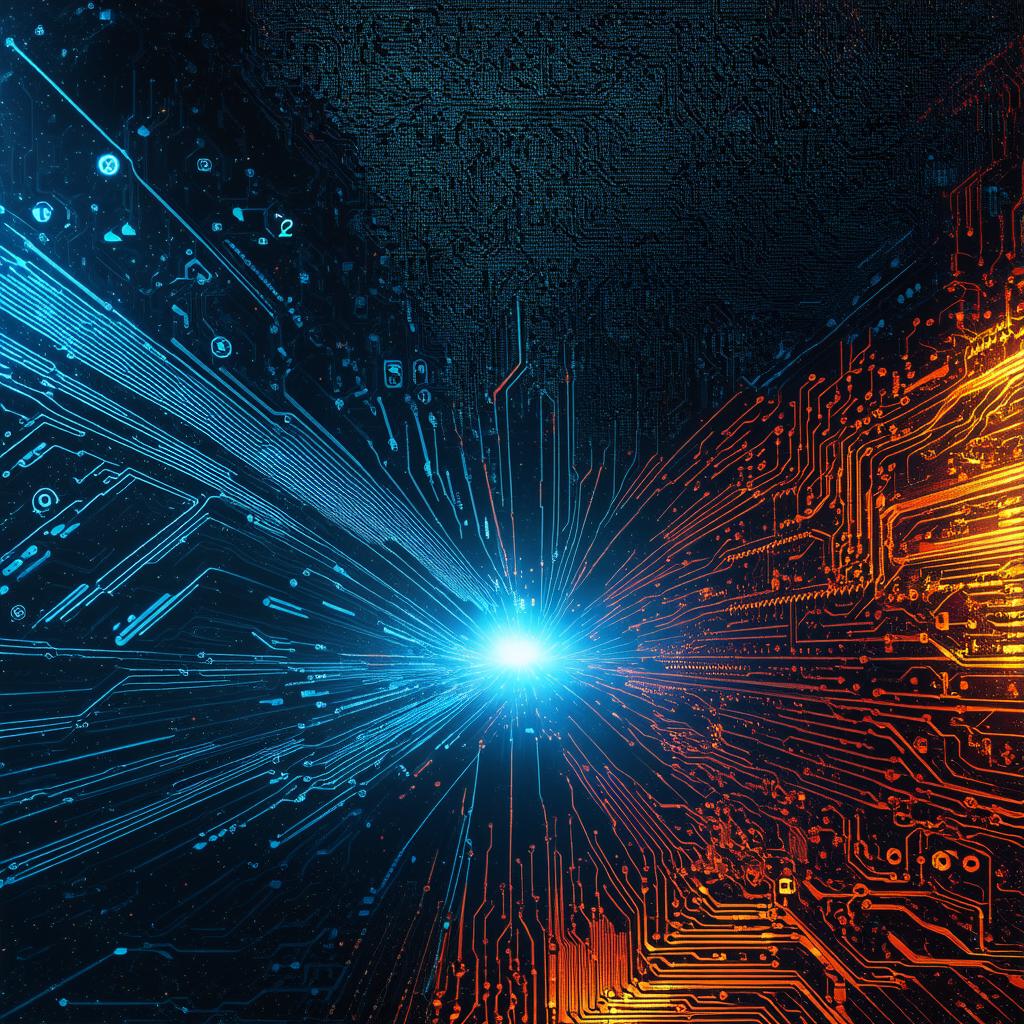
Creating the Game Art Assets
Game art is an essential part of creating any game, as it brings the game world to life and makes it more engaging for players. Here are some tips for creating high-quality game art assets:
- Use vector graphics: Vector graphics are scalable and can be resized without losing quality. This makes them ideal for use on iOS devices with varying screen sizes.
- Keep it simple: While high-quality art is important, it’s also important to keep your game art assets simple and easy to load. Large files can slow down the loading time of your game, which can frustrate players and lead to a poor user experience.
- Follow platform guidelines: Apple has specific guidelines for game art on iOS devices. Make sure you follow these guidelines to ensure that your game art assets are optimized for the platform.
Implementing Features and Functionality
Once you have your game concept, development environment set up, and game art assets created, it’s time to start coding. Here are some key features and functionality that you will need to implement in your game:
- User interface: This includes creating menus, buttons, and other interactive elements that players can use to navigate through the game.
- Gameplay mechanics: This includes implementing the core gameplay mechanics of your game, such as movement, combat, and puzzle-solving.
- Sound effects and music: Adding sound effects and music can greatly enhance the overall experience of your game, making it more immersive and engaging for players.