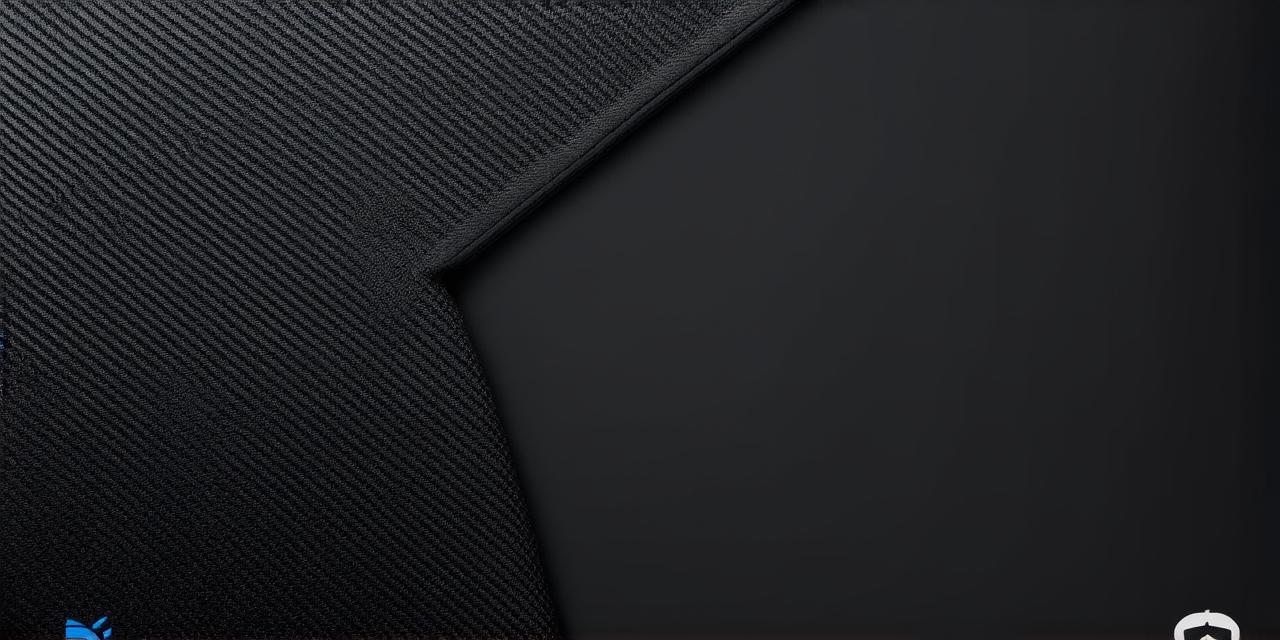Determining which iOS version you are using is crucial for developers who need to ensure their apps work seamlessly across different devices and operating systems. In this article, we will provide step-by-step instructions on how to determine your iOS version along with tips and best practices for working with different versions of the operating system.
How to Determine Your iOS Version
There are several ways to determine which iOS version you are using on your device. Here are some common methods:
- Settings App
- Xcode
- Terminal
One of the easiest ways to determine your iOS version is to open the Settings app and navigate to the About section. The iOS version will be listed alongside other system information.
Xcode, Apple’s integrated development environment for macOS and iOS, includes a built-in tool for determining your iOS version. To use this tool, connect your device to your computer and open Xcode. Select the device from the menu on the left side of the screen, then select the Summary tab. The iOS version will be listed under the “Operating System” section.
If you prefer to work with command-line tools, you can use the Terminal app on your Mac to determine your iOS version. Open Terminal and enter the following command:
bash
system_profiler SPHardwareDataType -xml | grep “OS Version”
This will display your iOS version in XML format. You can then parse the output to extract the version number.
Tips for Working with Different iOS Versions
Once you have determined your iOS version, it’s important to consider the following tips and best practices when working with different versions of the operating system:
- Test Your App on Multiple Devices and Versions
- Use Feature Flags and Conditional Compiling
- Stay Up-to-Date with the Latest iOS Releases
It’s essential to test your app on multiple devices and versions of the operating system to ensure it works well for all users. This can help you identify potential issues and make necessary changes to improve compatibility.
Feature flags and conditional compiling are powerful tools that allow you to customize your app based on the iOS version it’s running on. By using these tools, you can ensure that your app works seamlessly across different versions of the operating system.
Staying up-to-date with the latest iOS releases is important for developers, as new versions often include bug fixes and security enhancements. By regularly updating your app to work with the latest iOS versions, you can ensure that it remains compatible and secure for all users.
Case Studies: Developing for Multiple iOS Versions

Here are a few real-life examples of how developers have successfully worked with multiple iOS versions:
- Uber
Instagram is one of the most popular photo and video sharing apps in the world, with millions of active users across different devices and operating systems. The app’s developers use feature flags and conditional compiling to ensure that the app works seamlessly on all devices and versions of the operating system. They also regularly update the app to work with the latest iOS releases.
Uber is another popular app that needs to work with multiple iOS versions. The app’s developers use a combination of feature flags, conditional compiling, and testing on multiple devices and versions of the operating system to ensure that the app works well for all users. They also prioritize fixing bugs and improving compatibility in each new iOS release.
Conclusion
Determining which iOS version you are using is an important task for developers who need to ensure their apps are compatible with different devices and operating systems. By following the steps outlined in this article and implementing best practices, developers can create high-quality apps that work seamlessly across all