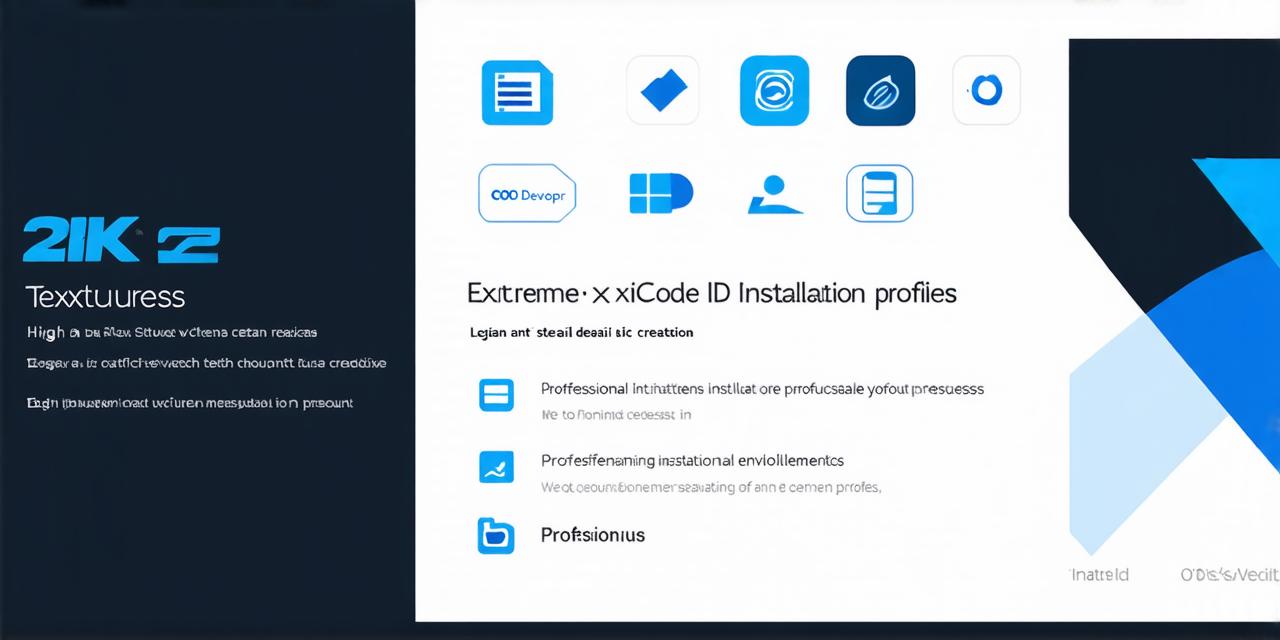If you’re interested in building apps for iOS devices, then setting up an iOS developer account is a necessary step. With the right tools and resources, you can create powerful and engaging applications that will captivate users and generate revenue.
Understanding the Benefits of Setting Up an iOS Developer Account
Setting up an iOS developer account comes with numerous benefits that can help you maximize your productivity and achieve greater success in the app development industry. Here are some key advantages:
- Access to Development Tools: By setting up an iOS developer account, you’ll gain access to a wide range of development tools and resources, including Xcode, Swift Playgrounds, and other software that will make it easier for you to create and test your apps.
- Ability to Publish Apps: Once you have an iOS developer account, you’ll be able to publish your apps on the Apple App Store. This means that you can reach a vast audience of millions of users who are searching for new and exciting apps to download.
- In-Depth Analytics: With an iOS developer account, you’ll also gain access to detailed analytics that will help you track user behavior and engagement. You can monitor metrics such as downloads, app usage, and revenue generated from in-app purchases, which will help you make data-driven decisions about how to improve your apps over time.
- Community Support: Finally, setting up an iOS developer account gives you access to a thriving community of fellow developers who are passionate about creating great apps. You can connect with other developers through online forums and social media groups, share ideas and best practices, and learn from the experiences of others in the industry.
Requirements for Setting Up an iOS Developer Account
Before you can set up an iOS developer account, there are a few key requirements that you need to meet:
- Apple ID: First and foremost, you’ll need to have an Apple ID. If you don’t already have one, you can create one by visiting the Apple ID website.
- Credit Card or PayPal Account: To set up an iOS developer account, you’ll also need to have a credit card or PayPal account linked to your Apple ID. This will allow you to pay for the annual membership fee and other associated costs.
- Mac or Windows Computer: Finally, you’ll need a Mac or Windows computer running Xcode 10 or later to set up an iOS developer account. You can download Xcode from the Mac App Store.

Steps to Setting Up an iOS Developer Account
Now that you understand the benefits and requirements of setting up an iOS developer account, let’s walk through the steps to get started:
- Go to the Apple Developer website
- Click on the “Sign In” button in the top right corner of the page and then click on the “Create Apple ID” link.
- Follow the prompts to create an Apple ID. You’ll need to provide your name, email address, and a password, as well as answer security questions and provide additional contact information.
- Once you’ve created your Apple ID, you’ll need to verify your email address. To do this, click on the “Verify Email” button and follow the instructions. You may need to check your spam folder to find the verification email.
- Set up your payment method
- Install Xcode
- Finally, open Xcode and go to the “Window” menu. Click on “Devices” and then click on the “+” button to add a new device. Choose “iOS” from the drop-down menu and then select the device you want to target (e.g., iPhone 12).
- Once you’ve added your device, go back to the “Window” menu and click on “Certificates, Identifiers & Profiles.” Here, you can create a new provisioning profile and sign in with your Apple ID. Finally, go to the “Product” menu and select “Scheme” > “Create New Scheme,” then choose your app and select “Next.”
Best Practices for Successful iOS App Development
Now that you have an iOS developer account set up, it’s time to start building apps. Here are some best practices to help you succeed:
- Know Your Audience: Before you start developing your app, it’s essential to know your target audience. Conduct market research to understand their needs and preferences, and design your app accordingly.
- Focus on User Experience: The user experience (UX) is crucial for the success of any app. Make sure your app is intuitive, easy to use, and visually appealing.
- Optimize for Performance: iOS devices are known for their speed and efficiency, so it’s essential to optimize your app for performance. This means minimizing load times, reducing memory usage, and avoiding unnecessary animations.
- Test, Test, Test: Finally, make sure you thoroughly test your app before releasing it on the App Store. Use a combination of automated testing tools and manual testing to catch any bugs or issues that may arise.
Summary
Setting up an iOS developer account is an essential step for anyone interested in building apps for iOS devices. With the right tools and resources, you can create powerful and engaging applications that will captivate users and generate revenue. By following the steps outlined in this guide and adhering to best practices for app development, you’ll be well on your way to creating a successful and profitable mobile application.