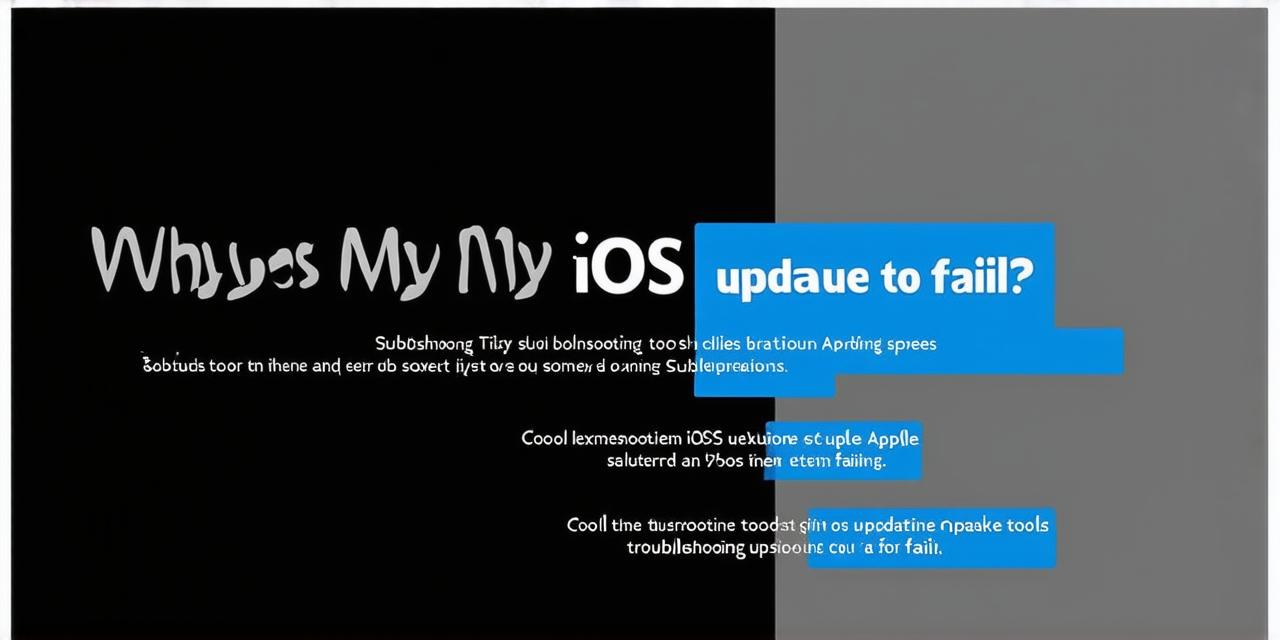As an iOS developer, you know how frustrating it can be when your device fails to update to the latest version of the operating system.
It can lead to missed features and security vulnerabilities, which can put both your personal data and the data on your clients’ devices at risk. In this article, we will explore some common reasons why iOS updates fail and what you can do to prevent it from happening again.
The Most Common Reasons for Failed iOS Updates
Insufficient Storage Space
One of the most common reasons for failed iOS updates is insufficient storage space. The latest version of iOS requires a significant amount of storage space, and if your device doesn’t have enough free space, the update process will fail. To prevent this from happening, make sure to delete unnecessary apps and files before attempting to update.
Slow Internet Connection
Another common reason for failed iOS updates is a slow internet connection. A weak or unstable connection can cause the update process to take longer than expected, which may cause the update to fail. To avoid this, try updating at a different time when there are fewer people using the internet. You can also check your internet speed and make sure it’s fast enough for the update process.
Outdated Device
An outdated device can also lead to failed iOS updates. If your device is too old, it may not have the necessary hardware or software components to support the latest version of iOS. In this case, you will need to upgrade your device to a newer model that supports the latest version of iOS.
Compatibility Issues
Compatibility issues are another common reason for failed iOS updates. If an app or feature is not compatible with the latest version of iOS, it may cause the update process to fail. To avoid this, make sure to check if there are any known compatibility issues with the latest version of iOS before attempting to update. You can also check the App Store for updates to ensure that all your apps are compatible with the latest version of iOS.
How to Prevent Failed iOS Updates
Backup Your Data Before Updating
Before attempting to update, make sure to backup your data. This will ensure that you don’t lose any important information if something goes wrong during the update process. You can use iCloud or an external hard drive to back up your data.
Keep Your Device Up-to-Date
Keeping your device up-to-date is essential to prevent failed iOS updates. Make sure to check for software and app updates regularly and install them as soon as they are available. This will ensure that your device has the latest features, security patches, and compatibility fixes.
Check Your Internet Connection
Before attempting to update, check your internet connection to make sure it’s fast enough and stable enough to handle the update process. You can also try updating at a different time when there are fewer people using the internet.
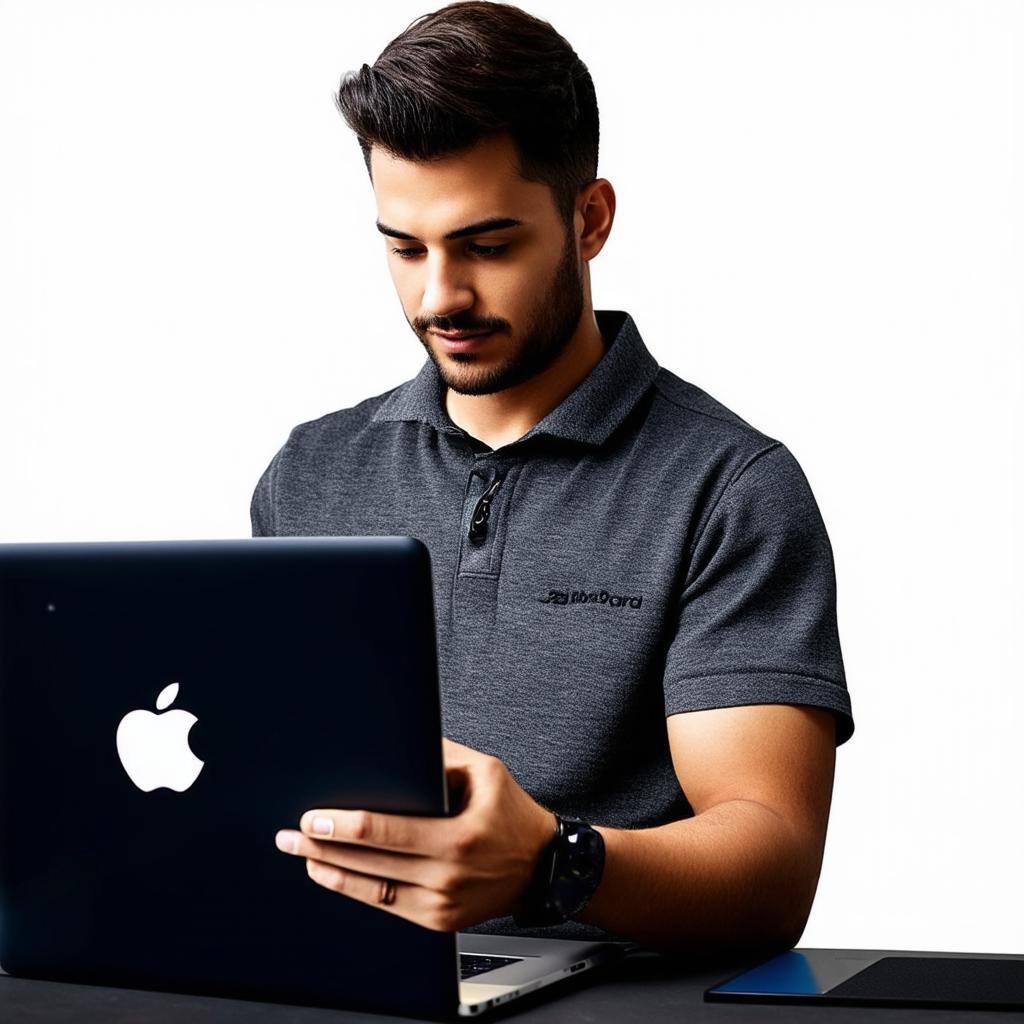
Upgrade to a Newer Device
If you have an outdated device that is not compatible with the latest version of iOS, consider upgrading to a newer model. A newer device will have the necessary hardware and software components to support the latest version of iOS and provide a better user experience.
Summary
Failed iOS updates can be frustrating, but there are steps you can take to prevent them from happening again. By keeping your device up-to-date, backing up your data before updating, checking your internet connection, and upgrading to a newer device if necessary, you can ensure that your iOS updates run smoothly and successfully. Remember, a successful update will provide you with the latest features, security patches, and compatibility fixes, so it’s worth taking the time to prevent failed updates.