As an iOS developer, you know how frustrating it can be when your device takes forever to update to the latest version of the operating system.
With each new release, Apple promises improved performance, enhanced features, and greater security. But the wait for these updates can often feel like an eternity, leaving many developers wondering why the process is taking so long.
In this article, we will explore some of the reasons why iOS updates take so long and provide insights from experts in the field. We will also examine real-world examples to help you understand how these factors impact your work and provide guidance on how to minimize the wait time for future updates.
The Reasons Behind Slow iOS Updates
Large File Size
One of the primary reasons why iOS updates take so long is the large file size of the update package. Apple’s iOS updates are typically around 1 gigabyte or more, which can take a significant amount of time to download and install on a device with limited storage space. In fact, some users have reported that it takes hours or even days for their devices to complete an iOS update.
Compatibility Issues
Another factor that can slow down the iOS update process is compatibility issues between the device’s hardware and the new software version. When an update is released, Apple often includes new features and improvements that require certain hardware components to function properly. If your device does not have these necessary components or if they are not up-to-date, the update process can be slower than usual.
Network Connectivity Issues
Finally, network connectivity issues can also slow down the iOS update process. If you are downloading and installing the update package over Wi-Fi, a slow or unreliable internet connection can cause delays in the download and installation process. In addition, if you are using a cellular connection to download the update package, your data usage may be limited, which can also impact the speed of the update.
Strategies to Minimize Wait Time for Future Updates
Now that we have looked at some of the reasons why iOS updates take so long let’s explore some strategies that you can use to minimize the wait time for future updates.
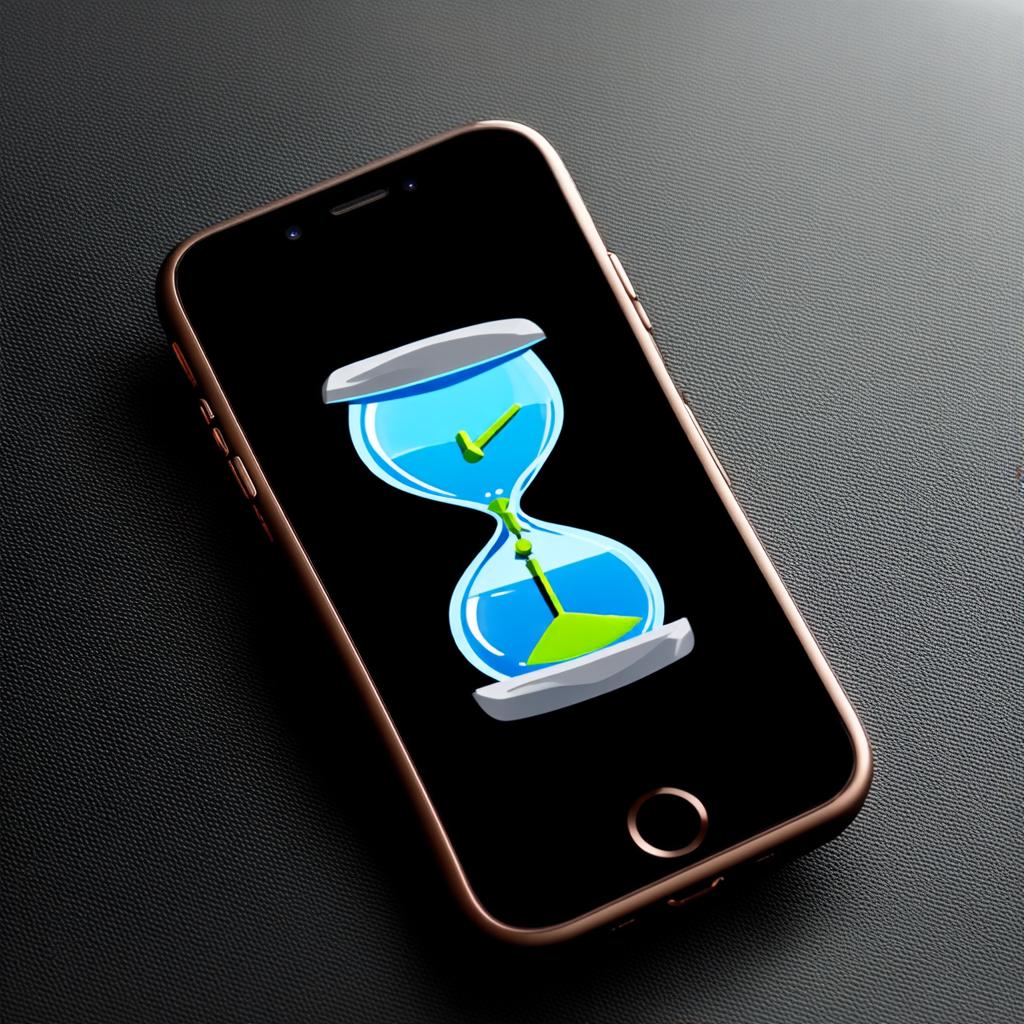
Check for Compatibility Before Updating
Before updating your device to the latest version of iOS, it’s important to check whether your device is compatible with the new software. This will help you avoid wasting time on an update that may not be compatible with your device, and save you from potential issues that can arise when using incompatible software. You can find out if your device is compatible with the latest version of iOS by visiting Apple’s website or checking the App Store.
Use a Fast and Reliable Internet Connection
When downloading and installing an iOS update, it’s important to use a fast and reliable internet connection. If possible, try to download the update package over Wi-Fi instead of cellular data, as this will typically be faster and more reliable.
