Why isn’t iOS 17.3 Installing?
There could be several reasons why your iPhone or iPad is not installing iOS 17.3.
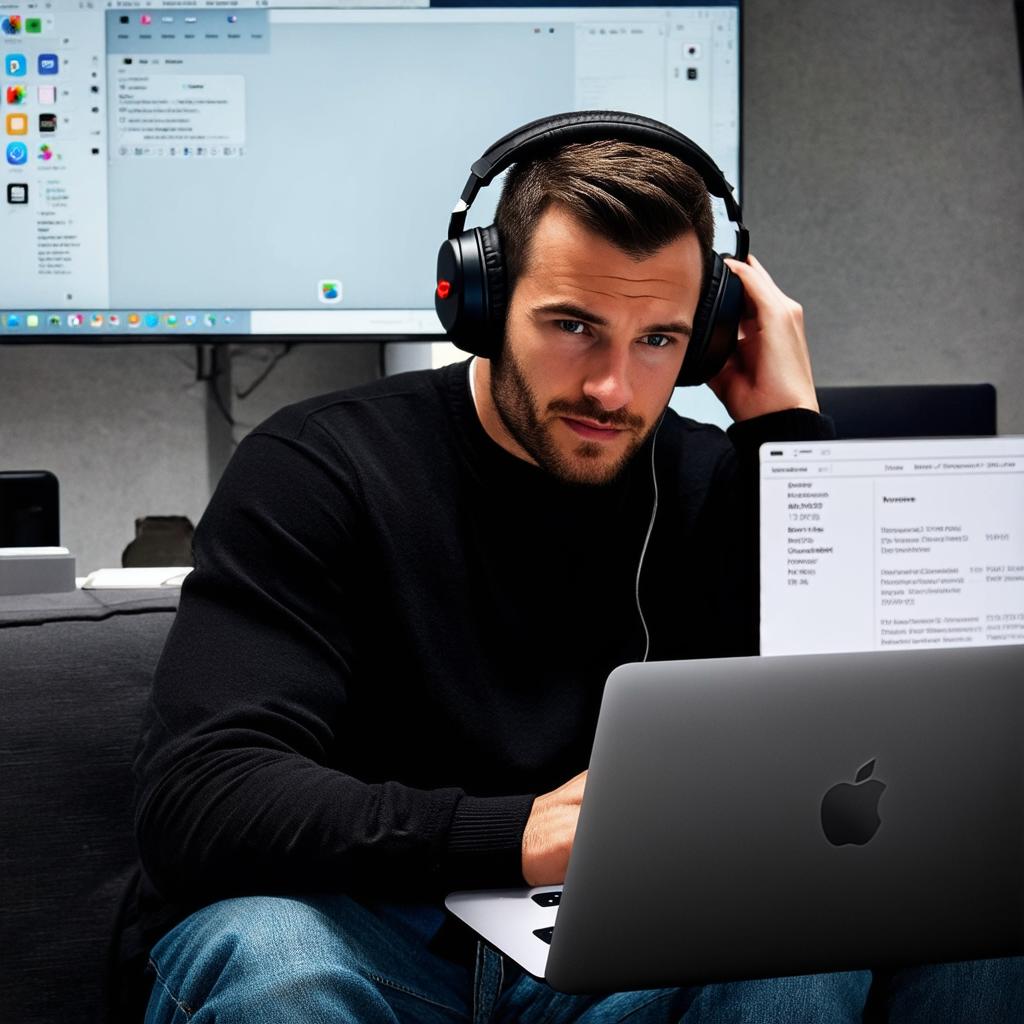
1. Insufficient Storage Space
One of the most common reasons for not being able to install iOS updates is due to insufficient storage space on the device. Apple recommends having at least 5GB of free storage space to install an update. However, some users may have less than this amount, preventing them from updating their devices.
2. Slow Internet Connection
A slow internet connection can also prevent your device from installing updates. A slow connection will cause the update process to take a long time or fail entirely, making it difficult for your device to download and install the update.
3. Device Compatibility Issues
Sometimes, devices may not be compatible with the latest version of iOS. This could happen if your device is an older model that does not have the necessary hardware or software requirements to run the latest version of the operating system.
4. Bugs and Glitches
There could also be bugs and glitches in the update process that are preventing your device from installing iOS 17.3. These issues may arise due to coding errors or other technical problems that are causing the update to fail.
How to Fix It: Practical Solutions
Now that we’ve identified some of the most common reasons for not being able to install iOS 17.3, let’s take a look at some practical solutions to help you resolve the issue:
1. Free up Storage Space
If your device is running low on storage space, it could be preventing the update from installing. To free up space, try deleting unnecessary apps or files, and uninstalling unused updates. This will give you more room to download and install the latest version of iOS.
2. Check Your Internet Connection
If your device is not connected to a reliable internet connection, it may be causing issues with the update process. Try switching to a faster Wi-Fi network or using a mobile data connection instead. You can also try resetting your router or modem to see if that resolves any connectivity issues.
3. Check Your Device Compatibility
If you are still unable to install iOS 17.3, it could be due to compatibility issues with your device. Check the manufacturer’s website to see if your device is compatible with the latest version of iOS. If not, you may need to upgrade your device to a newer model that meets the latest requirements.
4. Wait for the Update to Be Released
If none of the above solutions work, it may be best to wait for the update to be released again. Sometimes, technical issues can arise during an initial release, causing the update to fail or become unstable. Waiting for a later release may help resolve these issues and make it easier to install iOS 17.3 on your device.
Summary
In conclusion, there could be several reasons why your iPhone or iPad is not installing iOS 17.3. These include insufficient storage space, slow internet connection, device compatibility issues, and bugs and glitches in the update process.
